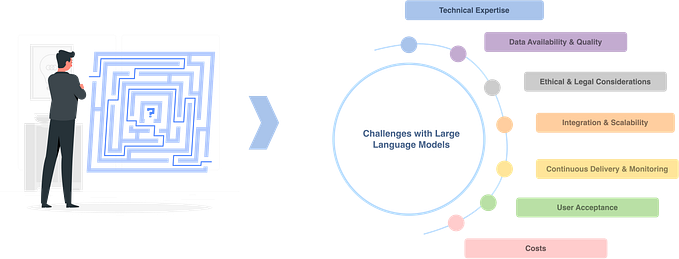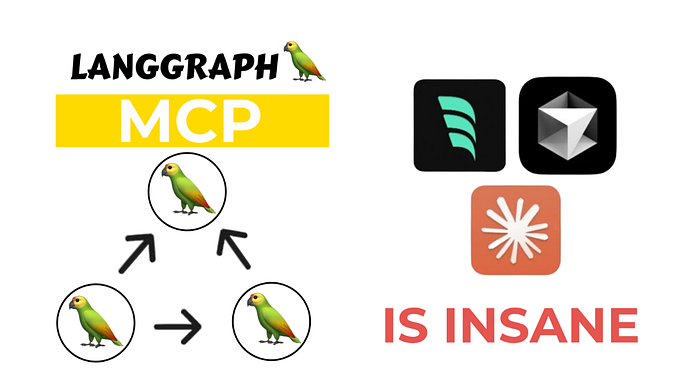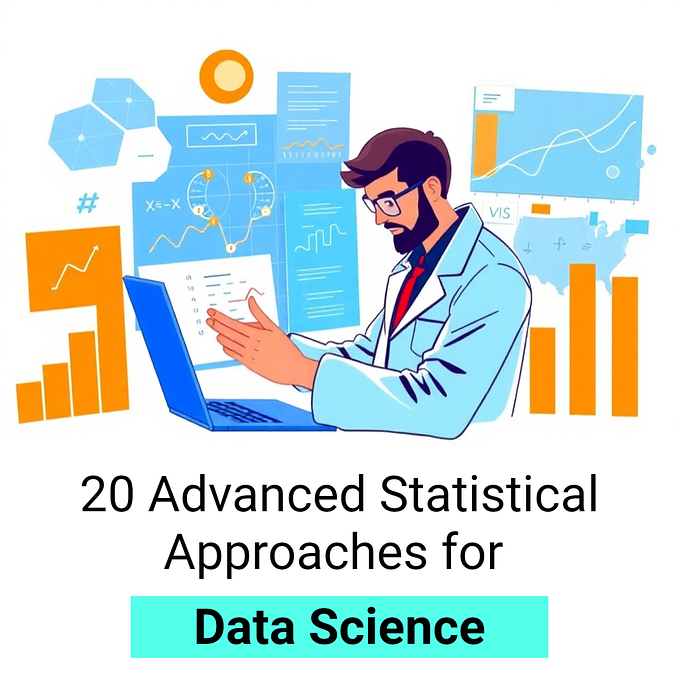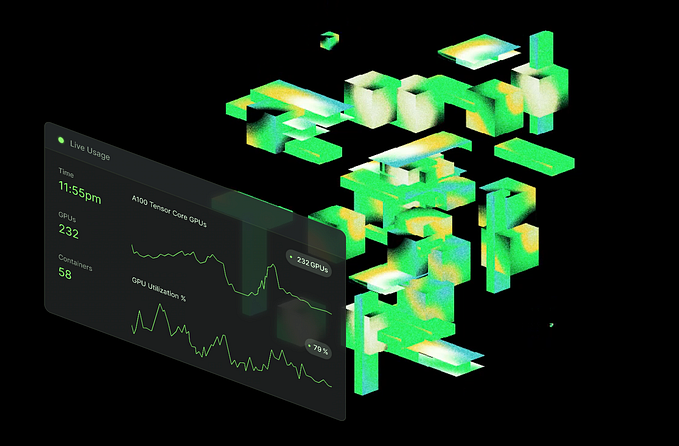Building a Machine Learning Model with Python: A Step-by-Step Guide

Introduction
Machine learning is one of the most exciting technologies of the modern era. Python, being a flexible and powerful programming language, has become the go-to choice for building machine learning models. In this blog, we will walk you through the process of building a basic machine learning model using Python, covering all the essential steps from data preparation to model evaluation.
Step 1: Setting up the Environment
Before diving into machine learning, it’s important to have a proper development environment. To begin, ensure you have the following libraries installed:
pip install numpy pandas matplotlib scikit-learn- Numpy: For numerical computation.
- Pandas: For data manipulation.
- Matplotlib: For visualizing data.
- Scikit-learn: For machine learning algorithms.
Step 2: Importing Necessary Libraries
In the first step, you need to import all the required libraries.
import numpy as np
import pandas as pd
import matplotlib.pyplot as plt
from sklearn.model_selection import train_test_split
from sklearn.linear_model import LinearRegression
from sklearn.metrics import mean_squared_error, r2_scoreStep 3: Loading the Dataset
For this example, we will use a simple dataset, such as a housing dataset, where we aim to predict house prices based on several features.
# Load the dataset
url = "https://raw.githubusercontent.com/selva86/datasets/master/BostonHousing.csv"
data = pd.read_csv(url)# Display the first few rows of the dataset
print(data.head())Step 4: Data Preprocessing
Before training the model, the dataset must be preprocessed. This involves handling missing values, normalizing data, and splitting the dataset into features (X) and the target variable (y).
# Select features and target variable
X = data.drop(columns='medv') # Features
y = data['medv'] # Target variable (median value of owner-occupied homes)# Split the dataset into training and test sets
X_train, X_test, y_train, y_test = train_test_split(X, y, test_size=0.2, random_state=42)Step 5: Building the Machine Learning Model
We’ll use Linear Regression for this example, which is one of the simplest and most interpretable algorithms.
# Initialize the Linear Regression model
model = LinearRegression()# Train the model on the training data
model.fit(X_train, y_train)Step 6: Making Predictions
Once the model is trained, you can use it to make predictions on the test data.
# Predict on test data
y_pred = model.predict(X_test)Step 7: Evaluating the Model
Model evaluation is crucial to understand how well it performs. For a regression model like Linear Regression, the key evaluation metrics are Mean Squared Error (MSE) and R-squared (R²) score.
# Evaluate the model
mse = mean_squared_error(y_test, y_pred)
r2 = r2_score(y_test, y_pred)print(f"Mean Squared Error: {mse}")
print(f"R-squared Score: {r2}")Step 8: Visualizing the Results
Visualization helps to understand the model’s performance. You can plot the actual vs predicted values to get a sense of how well the model is performing.
# Plot the actual vs predicted values
plt.scatter(y_test, y_pred)
plt.xlabel("Actual Values")
plt.ylabel("Predicted Values")
plt.title("Actual vs Predicted Values")
plt.show()Conclusion
In this blog, we have built a simple machine learning model using Python. We started by setting up the environment, loading and preprocessing the data, followed by training the model, making predictions, and finally evaluating its performance. While Linear Regression was used in this example, the process remains quite similar for other machine learning algorithms such as Decision Trees, Random Forests, or Support Vector Machines.
Tags: Machine Learning, Python, Linear Regression, Data Science, Tutorial